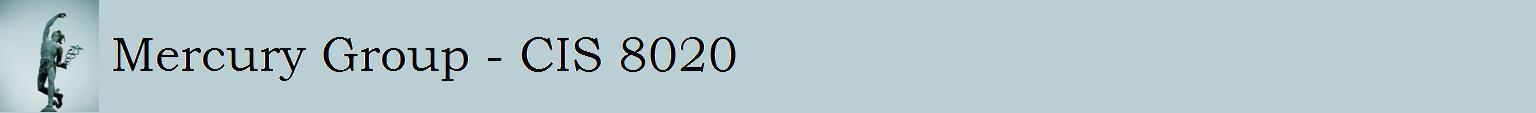Wednesday, September 30, 2009
More tools (for Group Presentations)
SlideRocket has a 30 day trial version for free. You can consider this tool to be a part of Cloud Computing, your file is stored on the Internet. The animation effects are comparable to that of Adobe Flash. W/o naming names, I was told that this tool was not stable. When I have time, I need to get some hands on time with SlideRocket for myself. The one presentation I viewed was superior to PowerPoint.
Prezi has a public version that is free with 100MB of storage. Downside is that it treats your file as public property open for viewing by others! There is an offline viewer available for downloading. It is not comparable to PowerPoint. Their description is that of a large poster board where you can zoom in, zoom out, and navigate about the poster board. One of the earlier presentations was done via Prezi or a similar tool (which could have been Adobe Flash). So Prezi like SlideRocket is more Cloud Computing with your file stored on the Internet. The Prezi web site has a page detailing some of the ongoing bugs with Prezi. Having shared that Prezi does have some bugs, I still want to take Prezi out for a "test drive". I suggest you find your way to Prezi to see some of their demos.
There is one serious downside to Prezi in that how does one print off handouts from a Prezi poster board? Every student I know expects to be able to print handouts from each presentation.
Here are some of the links for these tools:
www.sliderocket.com/product/
www.sliderocket.com/product/pricing.html
http://prezi.com/
http://prezi.com/profile/signup/
Regards,
Bill Stephens
Mercury Group
Sunday, September 27, 2009
Week 7 Abstract and Reading (SOA Web Services)
Grid Computing Vs Cloud Computing
After a very informative presentation by the Nucleus group, I researched more on cloud computing and related topics. I came across Grid Computing which infact has been around for quite some time. If you compare Grid computing with Cloud computing, you notice that both are geographically distributed computing methods. I have tried to differentiate Grid and Cloud computing in this post.
What is Grid Computing: "Grid computing (or the use of computational grids) is the combination of computer resources from multiple administrative domains applied to a common task, usually to a scientific, technical or business problem that requires a great number of computer processing cycles or the need to process large amounts of data." - www.wikipedia.org
What is Cloud Computing: "Cloud computing is a paradigm of computing in which dynamically scalable and often virtualized resources are provided as a service over the Internet. Users need not have knowledge of, expertise in, or control over the technology infrastructure in the "cloud" that supports them." - www.wikipedia.org
Grid has been around for more than a decade and cloud has been around for only the last couple of years.
Grid shares local resources and geographically available resources whereas cloud is more about making large data centres available.
Grid mainly comprises of hetereogenous resources whereas cloud is more inclined towards homogenous resources.
Grid is always locally owned and managed whereas clouds are centrally owned and managed.
Grids are interoperable which infact is a very important characteristic of it, whereas cloud is generally not that interoperable.
If anyone has had any practical experience with Grid or Cloud computing and can shed some light on this, please do share your thoughts with us.
For more information please go through http://www.ibm.com/developerworks/web/library/wa-cloudgrid/
-Gautam Velayuthan
Wednesday, September 16, 2009
Team Tools for Colloboration (Internet-based)
Some interesting topics were presented during our past class. Some were "old" such ODBC while others were "leading edge" such as Cloud Computing. These new technologies do lend themselves to improved tools such as for communication & colloboration. Last year I used two very productive tools that made use of the Internet while enabling our team work on an intense school project. Both tools were new to me but easy to learn.
Skype and Dimdim are the Internet-based tools. Price is well... free! So your money back if you are not satisfied. Here are some links: http://skype.com/ and http://www.dimdim.com/products/dimdim_integrations.html
The primary use of Skype (for us) was to have group conversations while we as individuals were using computers and/or planning our work. Now this can be done differently depending upon personal perference but I prefer to use a headset with a microphone. So I did incur a cost in buying a nice headset. I do recommend buying a premium headset so that you are comfortable and can use the headset for the long haul. Back to Skype - the primary benefit is that your team can work together but not have to be in the same location such as the endearing GSU library.
The other tool is Dimdim. Dimdim has multiple uses but our primary use was to have one person displaying his or her computer session over the Internet to the group. This simplifies the ongoing conversation by allowing everyone to have a simultaneous experience with a single computer session.
Dimdim does offer a wealth of other group possibilities; much more than sharing a single computer session among a group. Both voice and video can be streamed to many places. Dimdim's focus is more of web conferencing, webinars, Internet classrooms and such. I may be taking the wrong path but Skype seems to be superior with its streaming of audio.
While we are on the topic of Dimdim, you should know that it is a good example of various topics discussed during the API & Cloud Computing presentation. Topics such as API, Open Source, Mashups... From the Dimdim web page: Dimdim is the world’s only open source web conference with a completely open & free API. This means you can integrate or mashup Dimdim with your own stuff, web application, directory, email system, even Facebook or your website.
Good luck with these tools. One circumstance that provoked this discussion was the use of the Google Presentation Tool by Mega Hot Pot. Perhaps this seminar thing is working. Cheers!
Bill Stephens
Mercury Group
I am thinking my next posting will be about some additional Internet tools but with other uses for your group. Maybe the same price => free.
Thursday, September 3, 2009
Week 4 Abstract (not Week 3)
- Relate Messaging Patterns to both SOA and computer applications
- Tell what is a Messaging Pattern
- Move from a discussion of Messaging Pattern theory to specific examples of Messaging Patterns
See you in class Tuesday night!
Thanks
Bill Stephens
Mercury Group
Week 4 Reading (not Week 3)
Hohpe, Gregor “Chapter 1 - Solving Integration Problems using Patterns”
http://www.eaipatterns.com/Chapter1.html
Chatterjee,Soumen “Messaging Patterns in Service-Oriented Architecture, Part 1”
MSDN Library - Servers and Enterprise Development / Architecture Journal April 2004
http://msdn.microsoft.com/en-us/library/aa480027.aspx
Nichull, Duane et al
“Service Oriented Architecture (SOA) and Specialized Messaging Patterns”
http://www.adobe.com/enterprise/pdfs/Services_Oriented_Architecture_from_Adobe.pdf
Adobe Systems
Cited Sources
(See above)
Brown, Paul C “Implementing SOA: Using Services”
www.informit.com/articles/article.aspx?p=1190115
May 14, 2008
James, Stan “Messaging Patterns”
http://www.surfscranton.com/architecture/MessagingPatterns.htm
“Service-oriented architecture”
http://en.wikipedia.org/wiki/Service-oriented_architecture
“InfoClipz: Service-oriented architecture (SOA)” InfoWorld Home / Architecture / Videos
A capsule explanation of the most influential trend in enterprise software.
http://www.infoworld.com/d/architecture/infoclipz-service-oriented-architecture-soa-899
Finalized list of sources to be provided no later than Sunday, August 6th.